Назначение и использование rhino 3d
Интерфейс
Рассматриваемое программное обеспечение предназначен для профессиональной работы. Именно поэтому окно представлено большим количеством панелей с инструментами. Они расположены по боковым сторонам.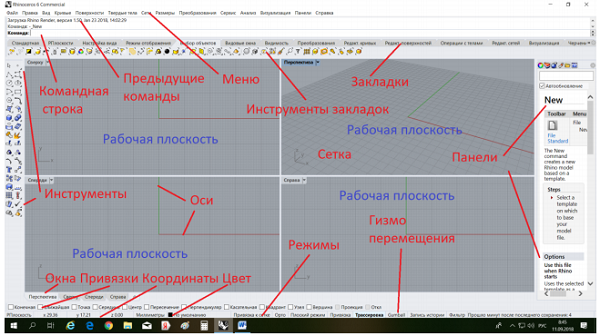 Ключевые особенности интерфейса:
Ключевые особенности интерфейса:
- Основная часть представлена рабочим окном, в котором отображается трехмерная модель и активные инструменты. Для упрощения работы пользователю сразу доступно три вида и перспектива. Как и во многих других программах, в Rhino 3d можно переключаться на одно окно.
- В левой части есть две панели инструментов, которые могут использоваться для работы с трехмерными объектами и векторами.
- Сверху есть несколько панелей, которые отвечают за общие функции, несвязанные с моделированием.
- В правой части разместили вспомогательные окна для отображения дерева проекта и слоев, а также дополнительной информации.
- Нижнюю часть отвели для вспомогательных инструментов и дополнительной информации.
Рабочее окно выполнено в стандартном стиле. Поэтому перейти на Rhino программу будет не сложно. При необходимости можно настроить инструменты под себя.
Digital Manufacturing

Rhino can be tightly integrated in any step of the manufacturing process. Whether ordering raw casting or using digital fabrication methods and 3D printing, Rhino models can be used to create accurate, symmetrical, detailed models for casting.
- Output accurate geometry for fabrication.
- Export accurate 2D drawings and stunning renderings.
- Export accurate 3D STL files for 3D printing on the jewelry industry’s most popular 3D printers: EnvisionTec, Asiga, 3D Systems, Solus, SolidScape.
- Prepare files for CNC cutting directly within Rhino using CNC plugins such as RhinoCAM or JewelryCAM.
- Drive advanced robots for custom automated fabrication.
See how Rhino was used to help Carrera Casting in New York City…
Редактирование
Стандартные инструменты: удалить, удалить дубликаты, объединить, обрезать, отменить обрезку, разделить, расчленить, продлить, скруглить, фаска, свойства объекта, история.
Инструменты преобразования: вырезать, копировать, вставить, перемещение, поворот, зеркальное отражение, масштабирование, растянуть, выровнять, создать массив, скручивание, сопряжение, сужение, сдвиг, подобие, ориентация, трансформировать по кривой, выдавливание, проекция, редактирование габаритного контейнера, раскатать, расплющить.
Точки и кривые: контрольные точки, точки редактирования, рычажный редактор, сглаживание, изменение степени, добавление/удаление узлов, добавление точек излома, перестраивание, подгонка, согласование, упрощение, изменение веса точки, преобразование в периодическую, изменение выпуклости на конце, изменение шва, ориентация по ребру, преобразование в дуговые или линейные сегменты.
Поверхности: контрольные точки, рычажный редактор, изменение степени, добавление/удаление узлов, согласование, объединение, соединение, отмена обрезки, разделение по изопармам, перестраивание, сжатие, преобразование в периодическую, логические операции (объединение, вычитание, пересечение), развертывание, массив вдоль кривой на плоскости.
Твердые тела: скругление ребер, извлечение поверхности, оболочка, логические операции (объединение, вычитание, пересечение).
Сети: расчленение, соединение, создание шва, согласование нормалей, наложение на поверхность, уменьшение числа полигонов
Редактируйте сложные модели в Rhino 6 быстро и просто!
Administration
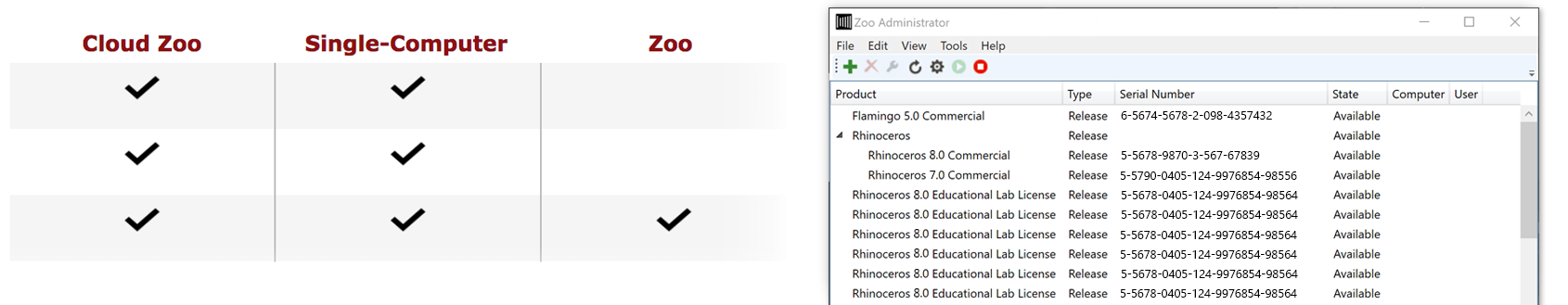
The major goal for each new Rhino release is to make it easier for managers and system administrators:
- Easy to share (float) licenses in a workgroup and company using The Zoo or Cloud Zoo license manager.
- Tools for easy license deployment in larger installations.
- Take more advantage of current hardware.
- Automatic notification and download of current bug fix service releases.
- Provide more training and support options.
In Rhino 7, we’ve added…
7 Package Manager:
Discover, install, and manage your resources.
Plugin Manager
It is easy to disable plugins. This is important for users who are testing new plugins or having a problem and suspect the problem is caused by a particular plugin.
Service Releases Automatically Update
After the first release of every major new version, there are bug fix releases that download automatically. The users are prompted to install them.
Service releases do not install automatically.
You are prompted to install. You can also turn off the automatic download service.
Splash and About
The splash screen shows the thumbnails of the most recent files along with details about the Rhino version, event news, and tech tips. It also notifies users when a service release has been downloaded and is ready to be installed.
Training, Support, and Community
Since your team’s productivity and frustration are at stake, we want to make sure help is available when you need it.
As with all versions of Rhino, support is included in the purchase price. There are no maintenance or subscription fees.
Support resources for Rhino include:
- Support forums, telephone, email, and live chat worldwide.
- Communities including Rhino, Rhino in Education, Grasshopper, Rhino FabStudio, Generative Jewelry Design, Generative Furniture Design, and food4Rhino.
- Video tutorials and tech tips on Rhino3D.TV, YouTube, Vimeo, etc.
- Blogs, , , LinkedIn, etc.
Editing
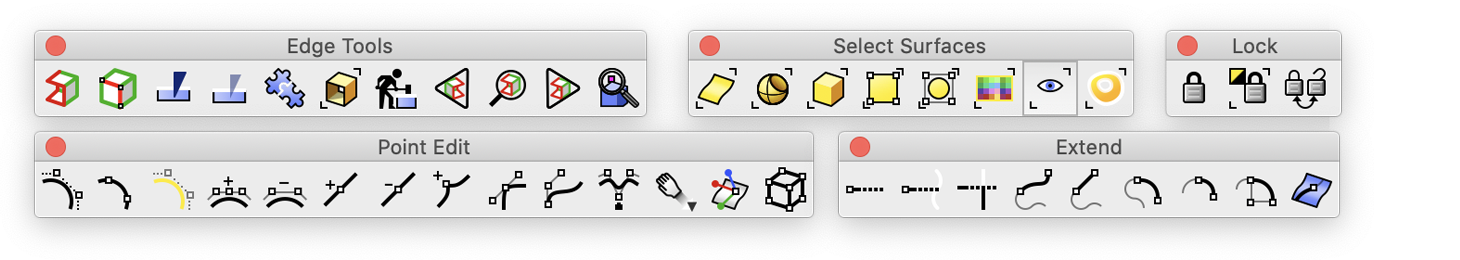
General Tools: Delete, delete duplicates, join, merge, trim, untrim, split, explode, extend, fillet, chamfer, object properties, history.
Transform Tools: Cut, copy, paste, move, rotate, mirror, scale, stretch, align, array, twist, bend, taper, shear, offset, orient, flow along curve, pull, project, boxedit, smash, squish.
Points and curves: Control points, edit points, handlebars, smooth, fair, change degree, add/remove knots, add kinks, rebuild, refit, match, simplify, change weight, make periodic, adjust end bulge, adjust seam, orient to edge, convert to arcs, a polyline, or line segments.
Surfaces: Control points, handlebars, change degree, add/remove knots, match, extend, merge, join, untrim, split surface by isoparms, rebuild, shrink, make periodic, Boolean (union, difference, intersection), unroll developable surfaces, array along curve on surface.
Solids: Fillet edges, extract surface, shell, Booleans (union, difference, intersection).
Meshes: Explode, join, weld, unify normals, apply to surface, reduce polygons.
Editing complex models in Rhino 7 is fast and easy:
-
Named Selections:
For anyone who has a need to repeatedly select objects and sub-objects, Named Selections is a productivity enhancement which makes recalling selections simple. - Curve Surface Intersections improves results for trims, splits, and Booleans. In our testing, this can be 4x faster in some cases.
- BlendEdge: We changed the spacing of control points in BlendEdge based on customer feedback.
- Boolean Operations have been improved to union, subtract or intersect coplanar surfaces.
Rendering and Presentation

High-quality presentations are critical to most design projects.
Features include: Rhino Render, a raytrace render with textures, bumps, highlights, transparency, spotlights with hotspot, angle and direction control, point lights, directional lights, rectangular lights, linear lights, and shadows, and customizable resolution, realtime render preview, realtime render preview selected objects, turntable, export to many common file formats used by renderers, rendering plugin support, settings saved in file.
New in Rhino 7:
- Modern progressive rendering technology including advanced usage of both the CPU and GPU hardware.
-
Denoisers:
Produce beautiful renderings in a fraction of the time using Denoisers in Rhino. These Post Effect filters use Artificial Intelligence techniques to remove the grainy “noise” from your draft renderings, dramatically reducing the time to reach a high-quality image. - Plugin extendable Post-effects, tone mapping, and final image filters.
-
Physically Based Rendering (PBR) Materials:
PBR (Physically Based Rendering) materials are the best choice for renderings and presentations for rendering professionals who want realistic-looking materials. They are fast becoming the standard for material libraries, content authoring, scanning applications, and are supported in many modern applications. PBR materials are supported natively in Rhino’s rendering engines and viewports.
Model Creation Tools
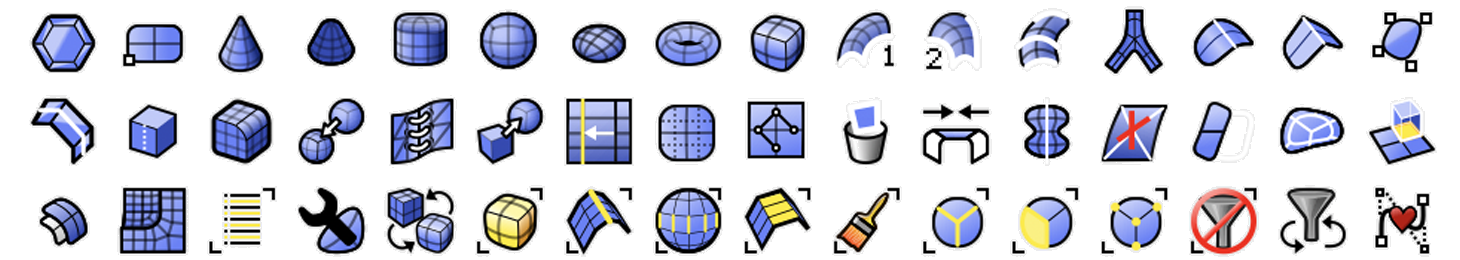
Points: Points, point clouds, point grid, extract from objects, mark (intersection, divide, draftangle, ends, closest, foci).
Curves: Line, polyline, polyline on mesh, free-form curve, circle, arc, ellipse, rectangle, polygon, helix, spiral, conic, TrueType text, point interpolation, control points (vertices), sketch.
Curves from other objects: Through points, through polyline, extend, continue curve, fillet, chamfer, offset, blend, arc blend, from two views, tween, cross section profiles, intersection, contour on NURBS surface or mesh, section on NURBS surface or mesh, border, silhouette, extract isoparm, extract curvature graph, projection, pullback, sketch, wireframe, detach trim, 2D drawings with dimensions and text, flatten developable surfaces.
Surfaces: From 3 or 4 points, from 3 or 4 curves, from planar curves, from network of curves, rectangle, deformable plane, extrude, ribbon, rule, loft with tangency matching, developable, sweep along a path with edge matching, sweep along two rail curves with edge continuity, revolve, rail revolve, tween, blend, patch, drape, point grid, heightfield, fillet, chamfer, offset, plane through points, TrueType text, Unicode (double-byte) text.
Solids: Box, sphere, cylinder, tube, pipe, cone, truncated cone, pyramid, truncated pyramid, ellipsoid, torus, extrude planar curve, extrude surface, cap planar holes, join surfaces, region, nonmanifold merge, TrueType text, Unicode (double-byte) text.
Meshes: From NURBS surfaces, from closed polyline, mesh face, plane, box, cylinder, cone, and sphere.
Rhino 7 adds dozens of refinements to existing tools and some new commands:
-
SubD:
For designers who need to explore organic shapes quickly, SubD is a new geometry type that can create editable, highly accurate shapes. Unlike other geometry types, SubD combines free-form accuracy while still allowing quick editing. - BlendSrf: New Refine checkbox avoids creating a simpler blend surface.
- Revolve: Ends of the revolving axis can be attached to objects using object snaps when History is recorded.
- MatchSrf: History locking allows editing control points of matched surfaces.
- DupBorder: Added History support.
- FilletSrf: Now has a G2 option.
Digital Fabrication and 3‑D Printing
As you may know, the Rhino development project started
nearly 20 years ago to provide marine designers with
tools for building computer models that could be used
to drive the digitally controlled fabrication equipment
used in shipyards.
We continue to focus on the fact that designs are
only useful once they are built and in the hands of
consumers. With the cost of digital fabrication and
3‑D printing technology dropping quickly, more
and more designers now have direct access to 3‑D
digital fabrication equipment.
While we are not experts on all the many fabrication,
manufacturing, or construction processes, we do focus
on making sure that Rhino models can be accurate enough
for and accessible to all the processes involved in
a design becoming a reality.
Dynamic Tools

by Panter3D
Rhino is one of the best tools to explore and develop a wide range of solutions. Go far beyond what has been previously possible to design or fabricate with the additional information Grasshopper can generate.
- Use Grasshopper to create parametric systems to explore the design solution.
- Explore organic repetition with local variation possible.
- Integrate intelligent data sets within the design process.
- Use form optimization and organizational topologies with analytics.
Peacock for Grasshopper is a free-culture project for developing algorithmic jewelry modeling in the Grasshopper/Rhinoceros 3D environment. Create parametric jewels, generative collections, automated productions, customized tools, optimize costs, and explore new aesthetics and advanced solutions for jewelry design.
Grasshopper Gold, a database of tools for jewelers. The tools are made in a Grasshopper.
The definitions are entirely open source.
Inspection and Analysis
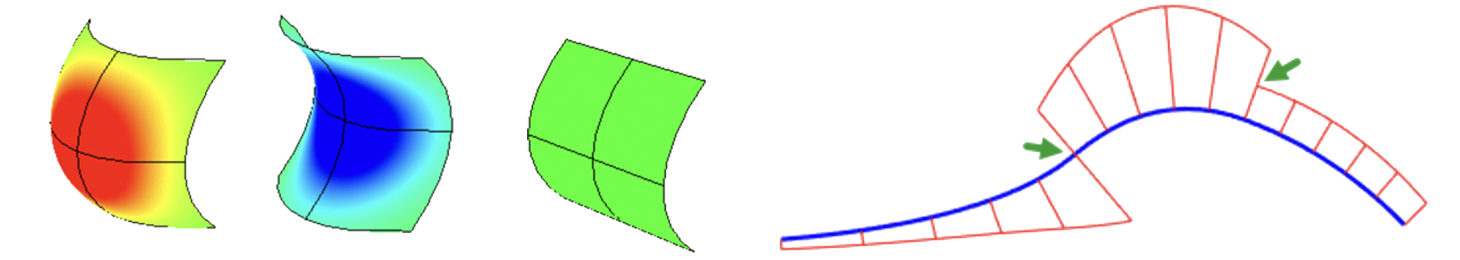
Design realization requires high‑quality 3D models in every phase of design, presentation, analysis, and fabrication. Rhino includes tools to help ensure that the 3D models used throughout your process are the highest possible quality.
Analysis: point, length, distance, angle, radius, bounding box, normal direction, area, area centroid, area moments, volume, volume centroid, volume moments, hydrostatics, surface curvature, geometric continuity, deviation, nearest point, curvature graph on curves and surfaces, naked edges, working surface analysis viewport modes (draft angle, zebra stripe, environment map with surface color blend, show edges, show naked edges, Gaussian curvature, mean curvature, and minimum or maximum radius of curvature).
New in Rhino 7:
- EdgeContinuity now uses line hairs to visualize distance, tangency, and curvature between an edge pair.
- PointDeviation: Added Maximum distance and minimum distance statistics.
- Clash Detection: a new Grasshopper component.
Developer Tools
Major goals for Rhino 5
-
The world’s most robust 3‑D
development platform for specialty modeling,
rendering, analysis, and fabrication tools across
a wide variety of disciplines. -
More accessible development tools:
Grasshopper,
rhino.Python,
the RhinoScript editor,the Zoo license manager for plug‑ins,
and theRhino Installer Engine are key ingredients.
-
Compatibility with Rhino V4 plug‑ins.
All 32‑bit Rhino V4 plug‑ins should
run in 32‑bit Rhino 5 without modification
or recompiling. -
Open source
more of the Rhino development tools, including rhino.Python,
RhinoCommon, and the 3DM viewer on iOS. -
Free‑of‑charge
developer tools, including technical support, marketing
support, and training. All of our development tools
are available to everyone with a valid Rhino license.
No special program registration, contracts, license
agreement, or approval is needed. -
Localization and translation
services are available.
Details…
Анализ
Высокое качество 3D модели необходимо на каждом этапе, включая ее разработку, презентацию, анализ и изготовление. Rhino 6 содержит новые и усовершенствованные инструменты, которые позволят Вам выполнить проверку Вашей модели и убедиться, что она выполнена с максимально возможным качеством.
Анализ: точка, длина, расстояние, угол, радиус, габаритный контейнер, направление нормали, площадь, центр тяжести площади, моменты площади, объем, центр тяжести объема, моменты объема, гидростатика, кривизна поверхности, геометрическая непрерывность, отклонение, ближайшая точка, график кривизны для кривых и поверхностей, открытые ребра, режимы видовых окон для анализа (угол уклона, зебра, отображение ребер, отображение открытых ребер, кривизна Гаусса, средняя кривизна, минимальный и максимальный радиус кривизны).
Rhino WIP
Как и при подготовке к выпуску предыдущих версий, команда разработчиков Rhino предлагает пользователям программы принять непосредственное участие в ее тестировании на всех этапах процесса разработки новой версии Rhino.
При этом Вы сможете участвовать в разработке не только предстоящего выпуска программы, но и оказывать влияние на все будущие продукты Rhino.
Вам предоставляется доступ к еженедельным WIP-сборкам (Work-In-Progress), которые позволяют протестировать все то, над чем сейчас работает команда разработчиков Rhino, включая поддержку SubD, Grasshopper 2, новый улучшенный механизм рендеринга и многое другое.
Обновления
Rhino автоматически загружает обновления на Ваш компьютер и уведомляет Вас об их готовности к установке. Вы можете проверить наличие обновлений в разделе Обновления и статистика диалогового окна Параметры Rhino. Загрузка обновлений также доступна на сайте Rhino.
Для загрузки предрелизных обновлений в разделе Обновления и статистика диалогового окна Параметры Rhino выберите опцию
- Еженедельно– автоматическая загрузка предрелизных сборок Rhino, содержащих самые последние исправления и изменения. Стабильность и надежность этих сборок проверяется специалистами McNeel, но они могут содержать еще не обнаруженные ошибки.
- Service Release Candidates– автоматическая загрузка предрелизных сборок, стабильность и надежность которых подтверждена разработчиками, и которые готовы для проведения расширенного тестирования.
Список пожеланий
Форум содержит раздел Wishlist (список пожеланий), который используется для обсуждения предложений пользователей.
Rhino для Mac
Rhino 6 для Mac пока находится в стадии разработки. В предрелизной фазе каждый пользователь получит доступ для ознакомления с программой.
Разработка Rhino 7
Предрелизные сборки Rhino 7 доступны всем пользователям Rhino 6 на следующих этапах:
- Work-in-Progress (WIP) – сборки, которые включают прототипы новых идей и технологий. WIP сборки (часто называются как alpha-версии) не являются готовым продуктом и некоторые из этих новых идей и технологий могут быть никогда не реализованы. Пользователям Rhino 6 предлагается принять участие в тестировании WIP сборок. Результаты такого тестирования могут способствовать значительному улучшению работы отдельных функций и программы в целом.
- Beta: После завершения работы над основными изменениями программы и их тестирования выпускается beta-версия, которая представляет собой стабильно работающий продукт, который может содержать неполный набор функциональных возможностей и элементов пользовательского интерфейса.
- Final: Новая версия выпускается только после тщательной проверки продукта на стадии beta-тестирования. Все пользователи beta-версии получают уведомление о завершении разработки и выходе новой версии Rhino.
Примечания
- Все пользователи Rhino 6 будут приглашены для участия в процессе разработки Rhino 7 (бесплатно).
- Каждый этап разработки, как правило, длится более шести месяцев.
- Срок использования каждой WIP- и beta- сборки истекает через несколько месяцев. Новая сборка всегда доступна до завершения срока действия текущей сборки. Это обеспечивает актуальность информации об обнаруженных ошибках.
- Срок использования финальной beta-версии истекает не менее, чем через два месяца после официального выхода и начала продаж новой версии программы.
Обзор
Rhino позволяет создавать, редактировать, анализировать, визуализировать и преобразовывать NURBS кривые, поверхности, твердые тела, облака точек и полигональные сети. При этом нет никаких ограничений в сложности, степени или размере объектов, кроме тех, которые обусловлены используемым Вами компьютерным оборудованием.
Основные преимущества:
- Свободное моделирование любых 3D форм с использованием инструментов, доступных только в более дорогих продуктах, цена которых превышает цену Rhino в 20-50 раз.
- Точность, необходимая для разработки дизайна, прототипирования, конструирования, анализа и производства любых изделий – от самолета до ювелирных украшений
- Совместимость с другим программным обеспечением для проектирования, CAM, анализа, визуализации, анимации и создания иллюстраций.
- Чтение и исправление сетей и сложных IGES файлов.
- Простота обучения и использования позволит Вам сфокусироваться на разработке и визуализации Ваших моделей без значительных затрат времени на освоение программы.
- Высокая скорость работы даже на обычных ноутбуках. Нет необходимости в приобретении нового компьютерного оборудования.
- Платформа для разработки сотен специализированных 3D программ
- Низкие уровень затрат. Невысокие требования к компьютерному оборудованию. Быстрое обучение. Доступные цены.
Rhino для Mac
Самая универсальная в мире программа для 3D моделирования теперь доступна для OS X.
Новые возможности Rhino 6
С самого начала разработки Rhino 6 была поставлена задача устранения как можно большего числа узких мест, связанных с рабочим процессом использования программы, а также внесение тысяч больших и мелких изменений. Все это должно было значительно ускорить работу Rhino и обеспечить возможность обработки очень больших моделей и совместной работы над проектами.
Благодаря тысячам пользователей, мы смогли провести тщательное тестирование программы и выполнить оптимизацию Rhino 6, что позволило в итоге получить самую быструю и стабильную версию.
2D черчение
При разработке любого физического продукта требуется техническая иллюстрация и 2D чертеж, которые позволяют продемонстрировать замысел, создать спецификации и инструкции для дизайнеров, проектировщиков и изготовителей. Rhino 6 обеспечивает создание 2D чертежей и иллюстраций для всех отраслей с применением широкого спектра систем обозначений и визуальных стилей, используемых во всем мире.
Аннотации в Rhino 6: стрелки, метки, размеры (горизонтальные, вертикальные, параллельные, повернутые, радиальные, диаметральные, угловые), текстовые блоки, выноски, поддержка Unicode (двухбайтная версия) для текста, размеров и примечаний. Поддержка размеров для перспективных видов.
Beyond Rhino 7
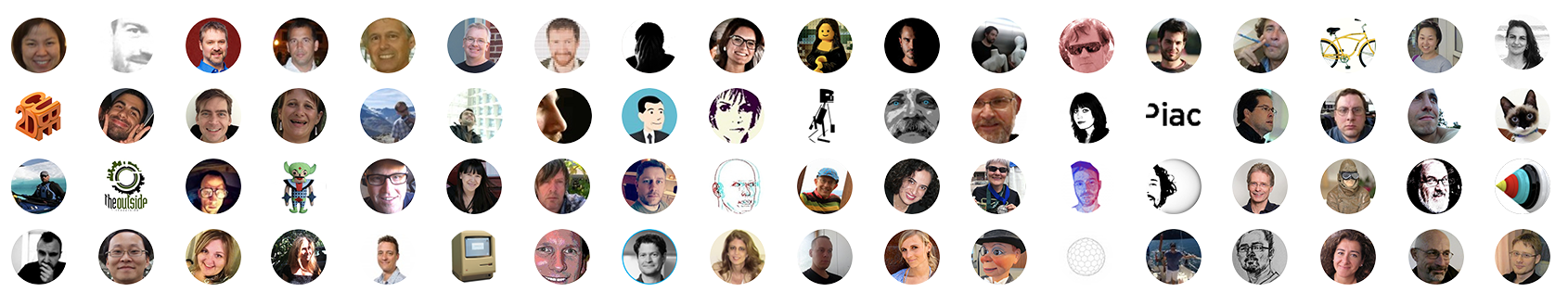
Serengeti, named after the largest African savanna, is where Rhino grows.
We like to involve users in every phase of the Rhino development process. As with prior releases, we will invite current users to try, test, and provide feedback on the next release while it is still in development.
Since many development efforts span more than one release, we have set up the Serengeti Project to give users a more direct influence on all future Rhino developments.
That means you can always have access to the weekly Work-In-Progress (WIP) builds of everything we are working on, no matter when or if it will be released. Rhino WIP builds are where we develop future features including improved SubD support, Grasshopper 2, rendering and display improvements, and much more.
Service Releases
Rhino automatically downloads service releases to your computer and notifies you when they are ready to install. You can control when updates are downloaded in Rhino Options > Updates and Statistics. You can also download them from here.
For pre-release builds, under Rhino Options > Updates and Statistics select:
- Weekly to automatically download pre-release builds of Rhino that contain the most recent fixes and enhancements. These builds are tested by the McNeel testing staff for stability and reliability, but may contain bugs that we haven’t discovered yet.
- Service Release Candidates to automatically download pre-release builds that the development team believes are stable, reliable, and are ready for broader testing.
Rhino 8 Development
Rhino 8 pre-release builds are available to Rhino 7 users in phases:
- Work-in-Progress (WIP) builds include prototyped new ideas and technologies. WIP builds (often called Alpha releases) are not production ready, and some ideas and technologies may never be released. Rhino 7 users will be invited to get involved. Your feedback at the WIP stage has the most impact on the design of the features and enhancements.
- Beta: Once most of the core changes are finished and tested, beta builds are released. The beta builds should be production stable but may not have all the features or user interface finished.
- Final: We release a new version only when the beta users tell us it is ready. Beta users are informed when we have stopped development and have released Rhino 8 to production.
Notes
- All Rhino 7 users will be invited to participate in the Rhino 8 development process. There is no charge.
- Each phase typically takes more than six months.
- Each WIP and Beta build expires every few months. A newer build is always available before expiration. This ensures that bugs are reported for the latest build and that we don’t receive reports for bugs that are already fixed.
- The final beta release will not expire for at least two months after the new version starts shipping.
Edit this page
Edit on GitHub
History
Admin
Mesh Tools
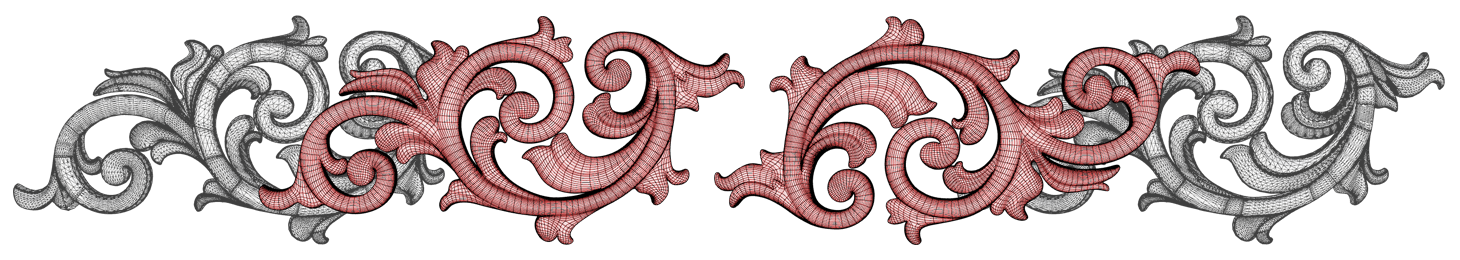
Robust mesh import, export, creation, and editing tools are critical to all phases of design, including:
- Transferring captured 3D data from digitizing and scanning into Rhino as mesh models.
- Exchanging mesh data with many applications such as SketchUp and Modo.
- Exporting meshes for analysis and rendering.
- Exporting meshes for prototyping and fabrication.
- Converting NURBS to meshes for display and rendering.
-
QuadRemesh:
Quickly create a quad mesh from existing surfaces, solids, meshes, or SubDs—ideal for rendering, animation, CFD, FEA, and reverse-engineering. - Improved mesh intersection results.
Both new and enhanced mesh tools, plus support for double-precision meshes, accurately represent and display ground forms such as the 3D topography of a large city.
